3G UMTS device as Internet for Desktop PC
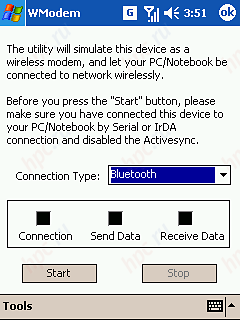
How to make your GPRS or UMTS Windows Mobile Device or Pocket PC act as a wireless modem to connect to the internet throught your Desktop PC
Most UMTS/GPRS Pocket PC's have a software ( WModem) which lets your device act like a Wireless Modem
But how to run this
Once you run this software your computer will detect it and install it as a modem
You can connect between your Pocket PC and Desktop with a USB port, Bluetooh or Infrared
Now set up dial up connection using this new modem(ur device)
what after that???
GPRS and UMTS device need a special no. to connect
*99#
is the usual dial up no.
depending upon ur service provider you will be asked to choose a username and pass before completing the dial up connection setup / oderwise u can leave it blank
once done use your device to connect to d net
these devices need access points (in the POCKET PC Configuration)
which u can get from your service provide
telstra:
3G : telstra.wap
GPRS : telstra.gprs
CDMA device as Wireless Modem to be used on the Desktop
Same as 3G
Picture Guide


1 Comments:
At 11:20 PM , 柯云 said...
柯云 said...
2015-12-24keyun
hollister kids
coach outlet
cheap uggs
ugg outlet store
cheap uggs sale
louis vuitton purses
louis vuitton outlet
michael kors outlet store
oakley sunglasses sale
cheap oakleys
louis vuitton outlet
ralph lauren sale
michael kors outlet online
louis vuitton purses
toms
ugg boots outlet
michael kors outlet sale
oakley store
polo ralph lauren
p90x
abercrombie
louis vuitton handbags
tory burch
ugg sale
abercrombie clothing
uggs for sale
abercrombie outlet
swarovski crystal
ed hardy outlet
cheap toms shoes
coach outlet
timberlands
cheap ray ban sunglasses
christian louboutin
ugg boots outlet
louis vuitton outlet stores
michael kors outlet
replica rolex watches
nike air huarache
coach outlet
Post a Comment
Subscribe to Post Comments [Atom]
<< Home